얼마 전, 회사에서 displayName을 작성하지 않아도 괜찮을 것 같다는 리뷰를 남겼습니다.
근데 생각해 보니까 displayName에 대해 잘 모르면서 eslint 룰만 신경 쓴 것 같아요.
이번 기회에 한 번 공부해 볼까 합니다😇
displayName이란
displayName이라는 이름이 뭔가... 빵집의 쇼케이스에 제품을 식별하기 위해 이름을 붙이는 것 같은 느낌입니다.
근데 React에는 컴포넌트가 UI로 존재할 뿐 딱히 이름을 확인할 수 있는 '쇼케이스'라고 부를만한 공간이 없습니다.
그럼 왜 이름을 지정해 줘야 할까요? 보이지도 않는데?
displayName은 유저에게 보여지는 시각적 요소가 아니라 디버그 이름을 지정하는 정적 속성이라고 할 수 있겠습니다.
즉, React는 React DevTools에서 이 속성을 사용하여 컴포넌트를 표시합니다.
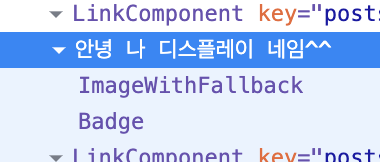
React Devtools의 컴포넌트 이름 추론 과정
React Devtools는 다음과 같은 순서로 컴포넌트의 이름을 결정합니다.
- cache된 이름이 있으면 그 값을 사용
displayName속성이 있으면 그 값을 사용- 함수 이름이나 클래스 이름이 있으면 그 이름을 사용
- 위 둘 다 없으면
Anonymous사용
// 예시 1: displayName 사용
const MyComponent = () => <div>Hello</div>;
MyComponent.displayName = 'CustomName';
// DevTools에서 'CustomName'으로 표시됨
// 예시 2: 함수 이름 사용
function NamedComponent() {
return <div>Hello</div>;
}
// DevTools에서 'NamedComponent'로 표시됨위 동작은 react-devtools-shared 패키지의 getDisplayName 함수에서 확인할 수 있습니다.
// https://github.com/facebook/react/blob/main/packages/react-devtools-shared/src/utils.js#L136-L158
export function getDisplayName(
type: Function,
fallbackName: string = 'Anonymous',
): string {
const nameFromCache = cachedDisplayNames.get(type);
if (nameFromCache != null) {
return nameFromCache;
}
let displayName = fallbackName;
// The displayName property is not guaranteed to be a string.
// It's only safe to use for our purposes if it's a string.
// github.com/facebook/react-devtools/issues/803
if (typeof type.displayName === 'string') {
displayName = type.displayName;
} else if (typeof type.name === 'string' && type.name !== '') {
displayName = type.name;
}
cachedDisplayNames.set(type, displayName);
return displayName;
}여기서 cachedDisplayNames는 한 번 계산된 이름을 저장하는 WeakMap입니다.
컴포넌트가 재사용될 때 별도의 displayName 결정 과정을 거치지 않고 값을 재활용하기 위함이라고 추측해 볼 수 있는데,
솔직히 작은 애플리케이션에서는 별 차이가 없을 것 같아요.
아마 좀 규모있는 애플리케이션에서는 캐싱이 큰 차이를 만들지 않을까 생각해 봅니다.
displayName은 언제 사용해야 할까?
고차 컴포넌트(HOC)를 사용할 때
Devtools에서 어떤 HOC가 사용되었는지 확인하기 어려울 때가 있습니다.
const withHOC = <P extends object>(WrappedComponent: ComponentType<P>) => {
return (props: any) => <WrappedComponent {...props} />;
};
const InnerComponent = () => {
return <div>InnerComponent</div>;
};
const Example = withHOC(InnerComponent);위와 같이 작성한 후 Example를 렌더링하면 Devtools에서 다음과 같이 표시됩니다.

withHOC가 익명 함수를 반환하기 때문에 중첩 구조로 Anonymous가 표시됩니다.
근데 우리가 아~주 자주 사용하는 HOC인 forwardRef는 조금 다르게 표시됩니다.
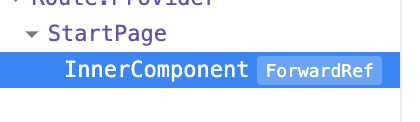
내부 컴포넌트명 [ForwardRef] 양식으로 표시되는데, 이게 훨씬 보기 좋은 것 같네요?
우리의 코드도 조금 수정하면 Anonymous를 없앨 수 있습니다.
const withHOC = <P extends object>(WrappedComponent: ComponentType<P>) => {
return WrappedComponent;
};
const InnerComponent = () => {
return <div>InnerComponent</div>;
};
const Example = withHOC(InnerComponent);이제 withHOC는 새로운 컴포넌트를 반환하지 않기 때문에 Devtools에서는 다음과 같이 표시됩니다.
(상황에 따라 원래 컴포넌트를 그대로 반환하지 못할 수 있기 때문에 이렇게 사용하지는 못할수도...)
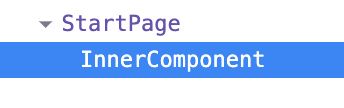
이제 forwardRef를 사용했을 때와 비슷~해진 것 같습니다.
하지만 어떤 HOC가 사용되었는지, 심지어는 HOC가 사용된 건지 식별하기가 어렵습니다.
컴포넌트 이름 옆에 [ForwardRef]가 붙는 것 처럼 어떤 HOC가 사용되었는지 알려주려면 어떡해야 할까요?
어떡하긴... 소스코드를 한번 확인해 보도록 합시다.
https://github.com/facebook/react/blob/main/packages/react-devtools-shared/src/backend/fiber/renderer.js#L623-L629
function getDisplayNameForFiber(
fiber: Fiber,
shouldSkipForgetCheck: boolean = false,
): string | null {
const {elementType, type, tag} = fiber;
...
switch (tag) {
...
case ForwardRef:
return getWrappedDisplayName(
elementType,
resolvedType,
'ForwardRef',
'Anonymous',
);
...컴포넌트의 이름을 결정하는 로직을 보니 ForwardRef의 경우에는 getWrappedDisplayName 함수를 사용하고 있네요.
https://github.com/facebook/react/blob/main/packages/react-devtools-shared/src/utils.js#L124-L134
export function getWrappedDisplayName(
outerType: mixed,
innerType: any,
wrapperName: string,
fallbackName?: string,
): string {
const displayName = (outerType: any)?.displayName;
return (
displayName || `${wrapperName}(${getDisplayName(innerType, fallbackName)})`
);
}위 코드를 보면 우리가 forwardRef를 사용할 때는 displayName이 ForwardRef(내부 컴포넌트 이름) 형태로 만들어지는 것을 알 수 있습니다.
이제 이걸 아까의 withHOC 예시에 적용해볼까요?
const withHOC = <P extends object>(WrappedComponent: ComponentType<P>) => {
WrappedComponent.displayName = `WithHOC(${WrappedComponent.displayName || WrappedComponent.name || 'Component'})`;
return WrappedComponent;
};
const InnerComponent = () => {
return <div>InnerComponent</div>;
};
const Example = withHOC(InnerComponent);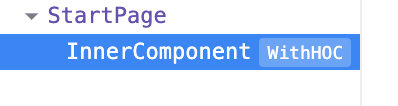
성공적으로 컴포넌트의 이름을 지정할 수 있습니다.
이제 DevTools에서 컴포넌트를 쉽게 식별할 수 있겠네요!
익명 함수로 정의된 컴포넌트
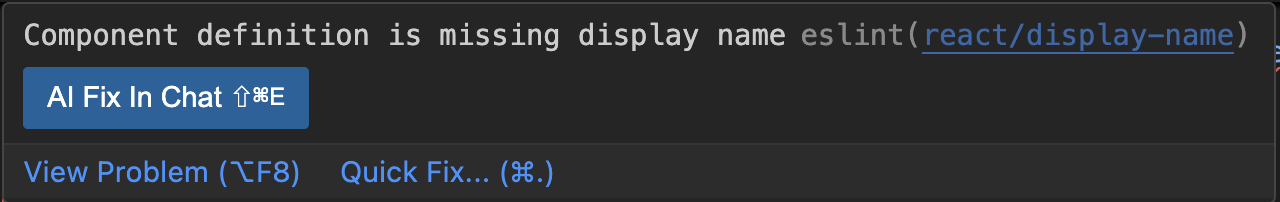
forwardRef를 사용할 때 eslint가 에러를 뱉었다면 이 경우일 가능성이 큽니다.
아래처럼 익명 함수로 컴포넌트를 정의하면 DevTools에서 Anonymous로 표시됩니다.
const Example = forwardRef(() => {
return <div>Example</div>;
});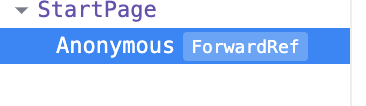
해결하려면 eslint가 친절하게 안내하는 대로 displayName을 지정해주면 됩니다.
const Example = forwardRef(() => {
return <div>Example</div>;
});
Example.displayName = 'Example';조건부 렌더링에서의 활용
조건부 렌더링 시 displayName을 활용하면 디버깅이 편해집니다.
const Example = ({ condition }: Props) => {
if (condition) {
return <SomeComponent />;
}
return <AnotherComponent />;
};
Example.displayName = 'ConditionalRenderer';
SomeComponent.displayName = 'ConditionTrue';
AnotherComponent.displayName = 'ConditionFalse';SomeComponent, AnotherComponent 보다는 ConditionTrue, ConditionFalse가 더 유용하겠죠?
동적 displayName 생성
컴포넌트의 props에 따라 동적으로 displayName을 생성할 수 있습니다.
const Example = ({ id, type }: Props) => {
return <div>Example</div>;
};
Example.displayName = (props) => `Example(${props.type}_${props.id})`;
<Example id="1" type="example" />이 경우는 map을 사용해서 많은 컴포넌트를 렌더링하는 경우 디버깅에 유용할 것 같네요.
Next.js에서의 displayName
회사에서는 최근 Next.js v14 app router를 사용하고 있습니다.
(이 블로그도 동일한 14 버전을 사용하고 있습니다.)
위에서 열심히 설명한 것과 다르게 Next.js에서는 displayName이 원하는 대로 표시되지 않는 경우도 있더라구요.
const Example = () => {
return <div>Example</div>;
};
Example.displayName = "displayName은 어디로...";
// 이렇게 작성해도 표시되지 않습니다.
export default Example;근데 반드시 표시되지 않는 것은 아니구요, 사실 서버 컴포넌트에서만 표시되지 않습니다.
코드를 한 번 살펴보겠습니다.
// https://github.com/facebook/react/blob/v18.3.1/packages/react-server/src/ReactFlightServer.js#L500-L511
export function resolveModelToJSON(
request: Request,
parent: {+[key: string | number]: ReactModel} | $ReadOnlyArray<ReactModel>,
key: string,
value: ReactModel,
): ReactJSONValue {
...
// Resolve server components.
while (
typeof value === 'object' &&
value !== null &&
((value: any).$$typeof === REACT_ELEMENT_TYPE ||
(value: any).$$typeof === REACT_LAZY_TYPE)
) {
if (__DEV__) {
if (isInsideContextValue) {
console.error('React elements are not allowed in ServerContext');
}
}
try {
switch ((value: any).$$typeof) {
case REACT_ELEMENT_TYPE: {
// TODO: Concatenate keys of parents onto children.
const element: React$Element<any> = (value: any);
// Attempt to render the server component.
value = attemptResolveElement(
element.type,
element.key,
element.ref,
element.props,
);
break;
}
...resolveModelToJSON 함수에서 attemptResolveElement 함수를 호출할 때 컴포넌트의 displayName는 전달되지 않습니다.
왜 displayName은 전달되지 않을까요?
이는 서버 컴포넌트의 특성과 관련이 있습니다.
서버 컴포넌트는 서버에서 렌더링되고 그 결과만 클라이언트로 전송되기 때문입니다.
이 과정에서 불필요한 정보를 최소화해야 서버 컴포넌트의 성능을 최적화할 수 있지 않을까요?
그럴 일은 없겠지만, displayName이 100억자 문자열 100억 개라면 어떨까요?😇
아하, 그럼 성능을 위해 displayName을 없앤 거라고 생각할 수 있겠네요!
근데 개발 모드에서는 디버깅을 쉽게 하는 것이 중요한데, 왜 displayName이 전달되지 않을까요?🤔
클라이언트로 전달된 서버 컴포넌트는 이미 컴포넌트가 아니라 HTML입니다.
DevTools에서 컴포넌트의 이름을 확인하고 싶어도 애초에 컴포넌트가 아니기 때문에 확인할 수 없습니다.
실제로 DevTools에서 확인해보면 다음과 같이 표시됩니다.
const Example = () => {
return (
<div>
Example
<InnerExample />
</div>
);
};
Example.displayName = "displayName은 어디로...";
const InnerExample = () => {
return <div>InnerExample</div>;
};
InnerExample.displayName = "displayName은 어디로...??";
export default Example;| 클라이언트 컴포넌트 | 서버 컴포넌트 |
|---|---|
 | 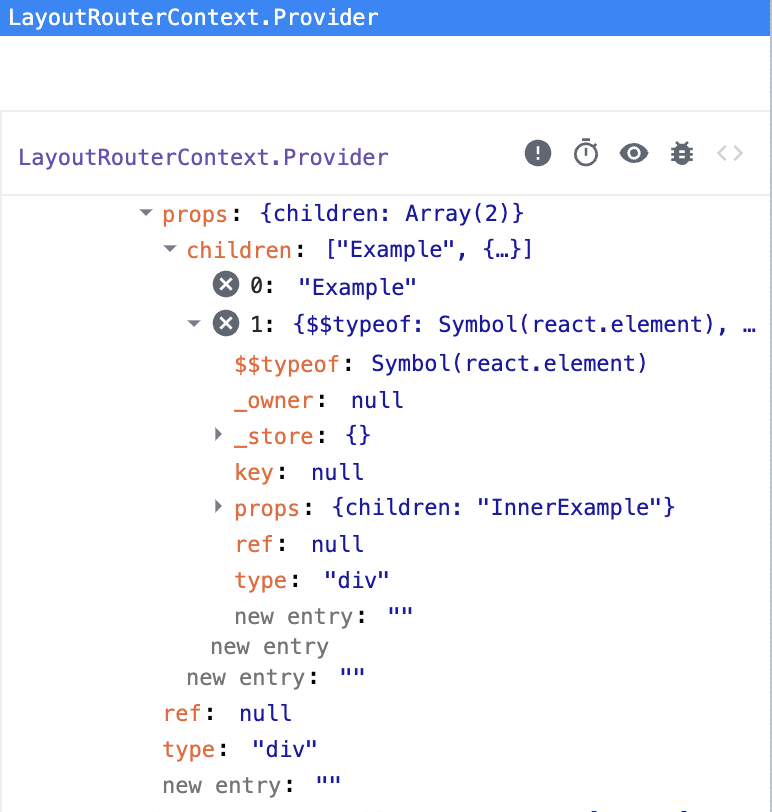 |
정상적으로 displayName이 표시됩니다. | displayName이 표시되지 않고, 컴포넌트로 잡히지도 않습니다. |
결론
displayName은 React 개발에서 (잘 쓰면) 유용한 도구인 것 같습니다.
다만, Next.js의 서버 컴포넌트에서는 제거되므로 주의가 필요합니다.
- HOC와
forwardRef를 사용할 때displayName을 설정하세요. - 복잡한 조건부 렌더링이나 동적 컴포넌트에서
displayName을 활용해 보세요. - Next.js 프로젝트에서는 서버 컴포넌트와 클라이언트 컴포넌트의
displayName처리 차이를 인지하세요.
아, 그리고 이번 글에서는 실수로 React stable 버전(18.3.1)을 참고하지 않고 최신 코드(241004 기준)를 참고하여 작성하였습니다.
예시로 가져온 코드와 18.3.1 버전의 코드가 다를 수 있으니 양해 부탁드립니다!🙏